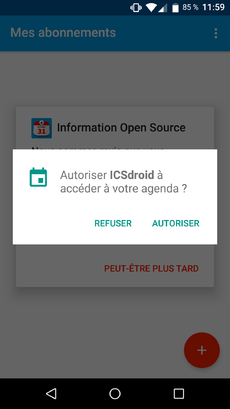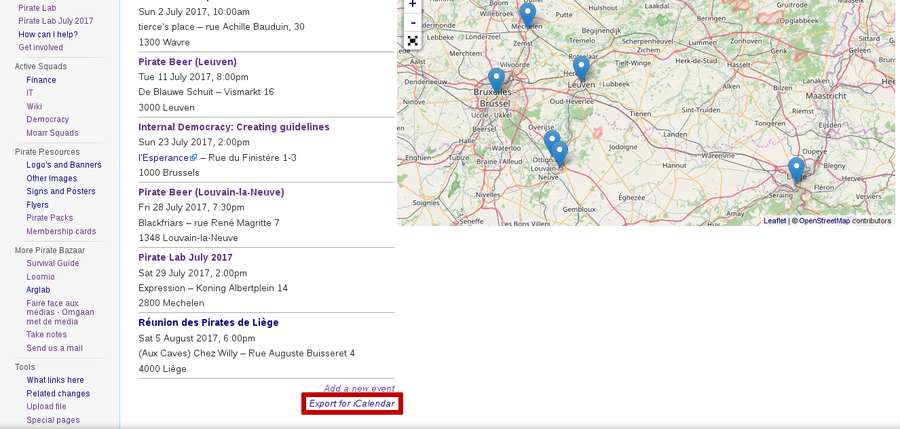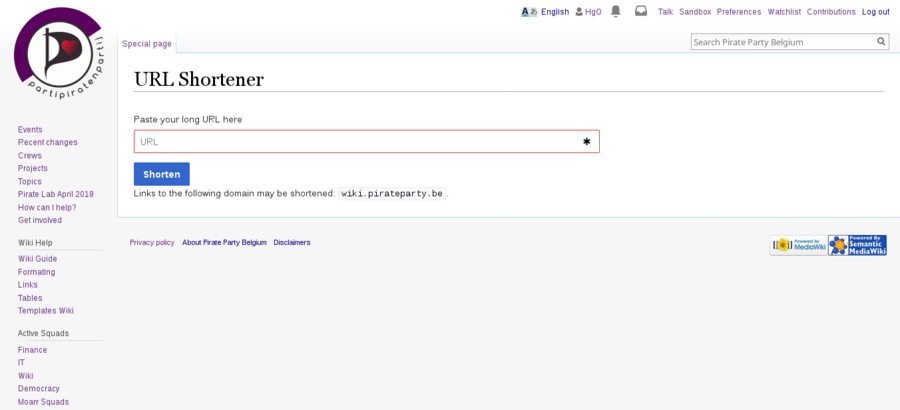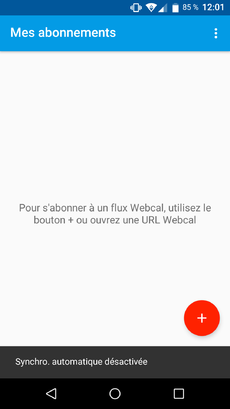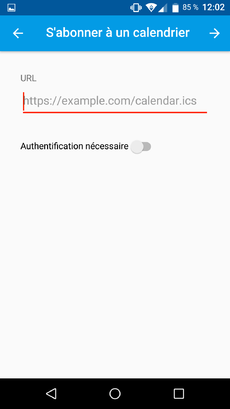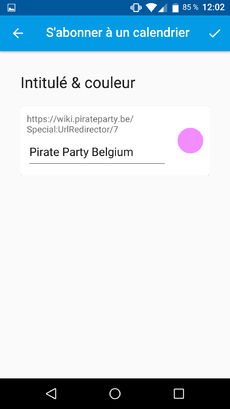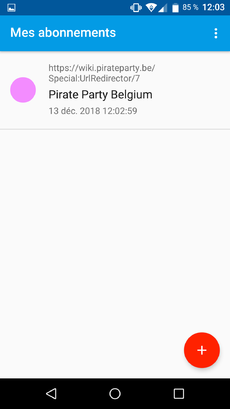Help:Contents/Events/Android/fr
Jump to navigation
Jump to search
L'objectif de ce tutoriel est de vous aider dans l'importation des évènements du wiki pour votre smartphone Android
- Installez l'application ICSdroid et donnez-lui accès à votre agenda.
- On the wiki events page, copy the Export for iCalendar link.
- Go to the Url Shortener page, and paste the link. Click on Shorten and copy the short url.
- On ICSdroid, click on the "+" button to add a new calendar.
- Paste the shortened url, then click on the right arrow.
- Choose a name and color for your calendar, then click on the check sign.
- Congratulations ! You have created your PPBe calendar. This will be automically updated each time someone create a new event page on the wiki :)