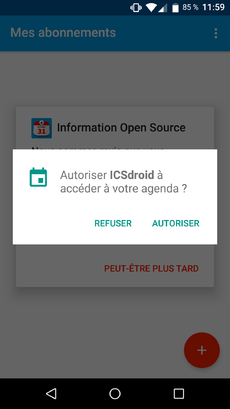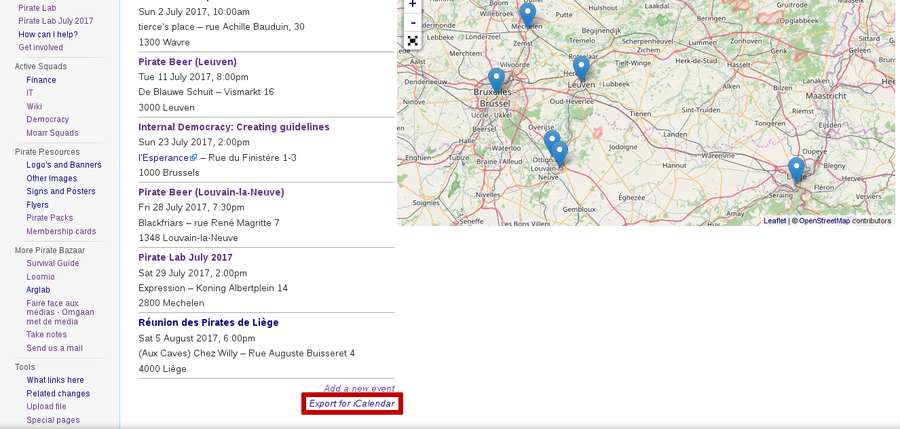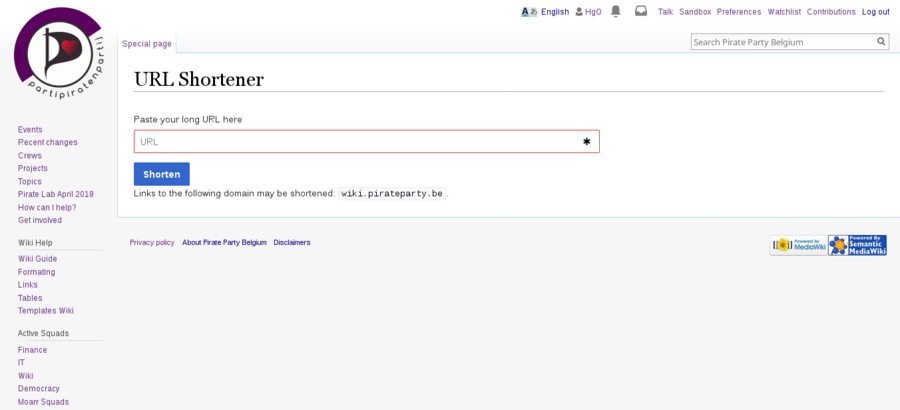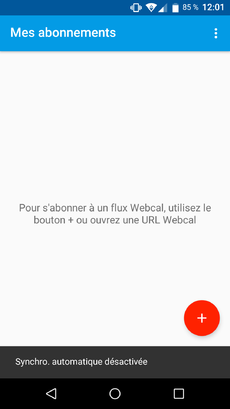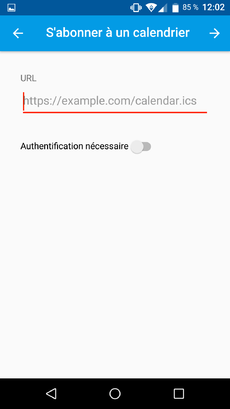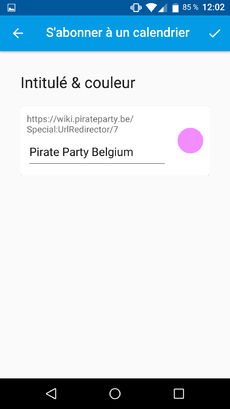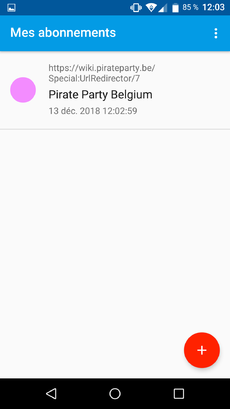Help:Contents/Events/Android/fr: Difference between revisions
Jump to navigation
Jump to search
(Created page with "Installez l'application '''[https://icsdroid.bitfire.at/ ICSdroid]''' et donnez-lui accès à votre agenda.") |
(Created page with "Sur la page des évènements du wiki, copiez le lien '''Exporter au format iCalendar'''.") |
||
| Line 6: | Line 6: | ||
<li>Installez l'application '''[https://icsdroid.bitfire.at/ ICSdroid]''' et donnez-lui accès à votre agenda. | <li>Installez l'application '''[https://icsdroid.bitfire.at/ ICSdroid]''' et donnez-lui accès à votre agenda. | ||
<div style="margin:20px 0px">[[File:Android ICSdroid Access.png|thumb|center|upright=.75]]</div></li> | <div style="margin:20px 0px">[[File:Android ICSdroid Access.png|thumb|center|upright=.75]]</div></li> | ||
<li> | <li>Sur la [[:Category:Event|page des évènements du wiki]], copiez le lien '''Exporter au format iCalendar'''. | ||
<div style="margin:20px 0px">[[File:Wiki_Export_Events_Link.png|thumb|center|upright=3]]</div></li> | <div style="margin:20px 0px">[[File:Wiki_Export_Events_Link.png|thumb|center|upright=3]]</div></li> | ||
<li>Go to the '''[[Special:UrlShortener|Url Shortener]]''' page, and paste the link. Click on '''Shorten''' and copy the short url. | <li>Go to the '''[[Special:UrlShortener|Url Shortener]]''' page, and paste the link. Click on '''Shorten''' and copy the short url. | ||
Revision as of 18:32, 13 December 2018
L'objectif de ce tutoriel est de vous aider dans l'importation des évènements du wiki pour votre smartphone Android
- Installez l'application ICSdroid et donnez-lui accès à votre agenda.
- Sur la page des évènements du wiki, copiez le lien Exporter au format iCalendar.
- Go to the Url Shortener page, and paste the link. Click on Shorten and copy the short url.
- On ICSdroid, click on the "+" button to add a new calendar.
- Paste the shortened url, then click on the right arrow.
- Choose a name and color for your calendar, then click on the check sign.
- Congratulations ! You have created your PPBe calendar. This will be automically updated each time someone create a new event page on the wiki :)