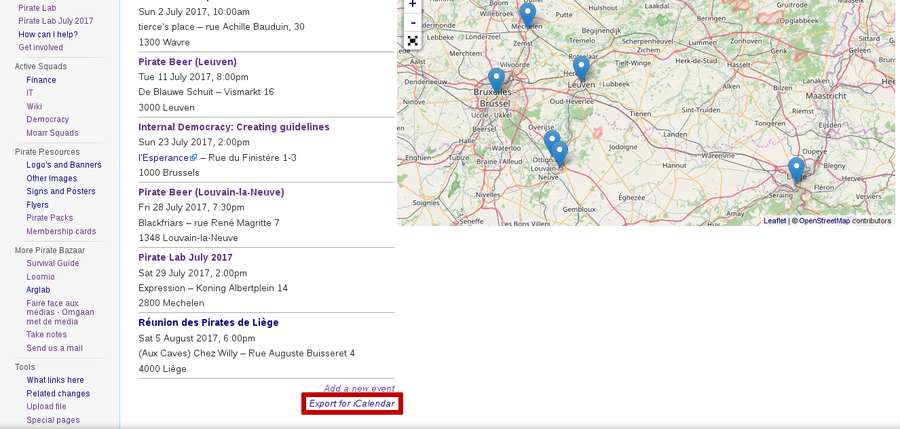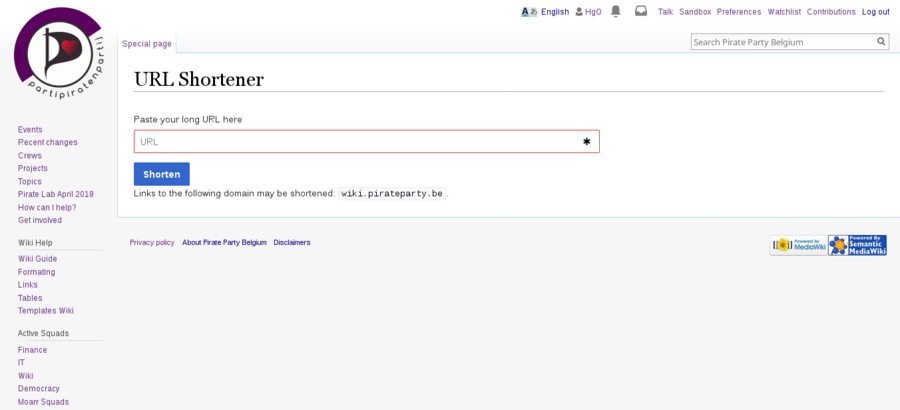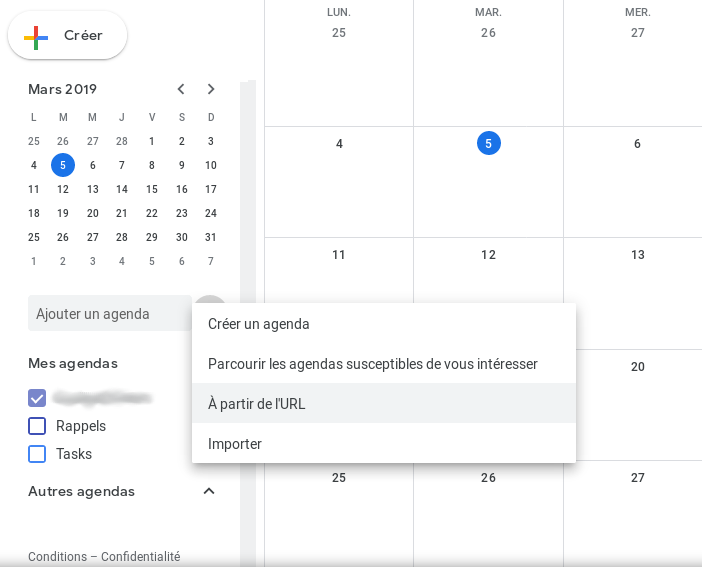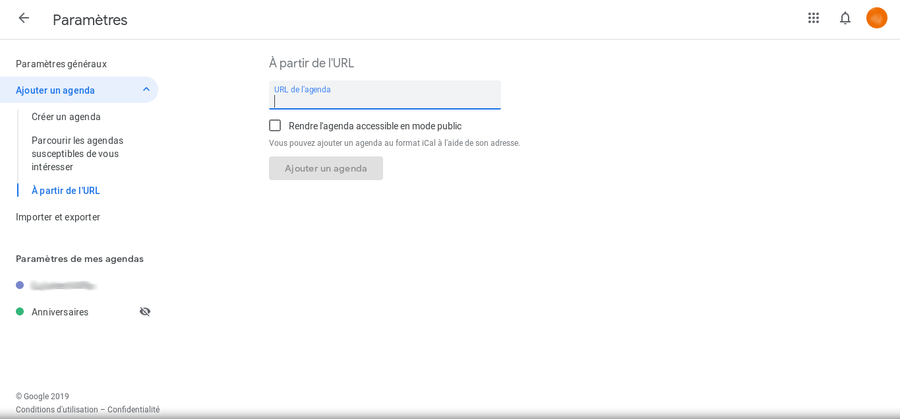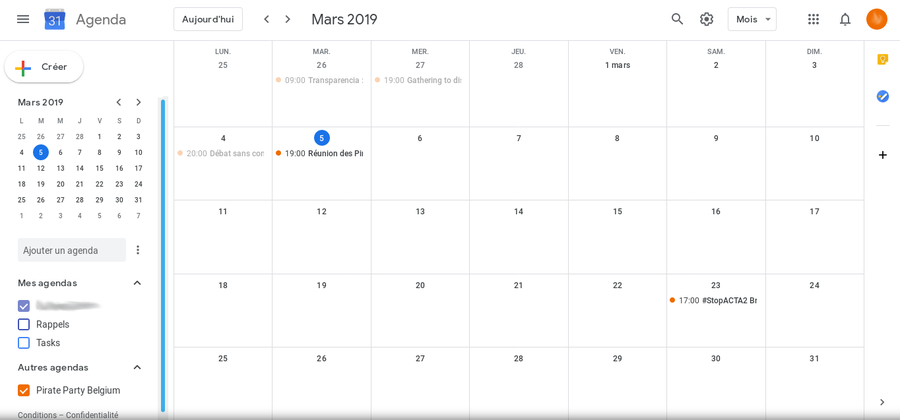Help:Contents/Events/GoogleCalendar/fr: Difference between revisions
Jump to navigation
Jump to search
(Created page with "Dans Google Calendar, cliquez sur le menu ('''trois points verticaux''') à côté de "Ajouter un calendrier", puis choisissez "À partir d'une URL" pour ajouter un nouveau ca...") |
(Created page with "'''Collez''' l'url raccourcie, puis cliquez sur le bouton "Ajouter un agenda"") |
||
| Line 10: | Line 10: | ||
<li>Dans Google Calendar, cliquez sur le menu ('''trois points verticaux''') à côté de "Ajouter un calendrier", puis choisissez "À partir d'une URL" pour ajouter un nouveau calendrier. | <li>Dans Google Calendar, cliquez sur le menu ('''trois points verticaux''') à côté de "Ajouter un calendrier", puis choisissez "À partir d'une URL" pour ajouter un nouveau calendrier. | ||
<div style="margin:20px 0px">[[File:GoogleCalendar New Calendar.png|thumb|center|upright=3]]</div></li> | <div style="margin:20px 0px">[[File:GoogleCalendar New Calendar.png|thumb|center|upright=3]]</div></li> | ||
<li>''' | <li>'''Collez''' l'url raccourcie, puis cliquez sur le bouton "Ajouter un agenda" | ||
<div style="margin:20px 0px">[[File:GoogleCalendar Add Calendar.png|thumb|center|upright=3]]</div></li> | <div style="margin:20px 0px">[[File:GoogleCalendar Add Calendar.png|thumb|center|upright=3]]</div></li> | ||
<li>Congratulations ! You have created your PPBe calendar. This will be automically updated each time someone create a new event page on the wiki :) | <li>Congratulations ! You have created your PPBe calendar. This will be automically updated each time someone create a new event page on the wiki :) | ||
<div style="margin:20px 0px">[[File:GoogleCalendar PPBe Calendar.png|thumb|center|upright=3]]</div></li> | <div style="margin:20px 0px">[[File:GoogleCalendar PPBe Calendar.png|thumb|center|upright=3]]</div></li> | ||
</ol> | </ol> | ||
Revision as of 14:05, 5 March 2019
L'objectif de ce tutoriel est de vous aider dans l'importation des évènements du wiki vers Google Calendar.
- Sur la page des évènements du wiki, copiez le lien Exporter au format iCalendar.
- Allez sur la page du raccourcisseur d'URL et collez le lien. Cliquez sur Raccourcir et copiez l'url courte.
- Dans Google Calendar, cliquez sur le menu (trois points verticaux) à côté de "Ajouter un calendrier", puis choisissez "À partir d'une URL" pour ajouter un nouveau calendrier.
- Collez l'url raccourcie, puis cliquez sur le bouton "Ajouter un agenda"
- Congratulations ! You have created your PPBe calendar. This will be automically updated each time someone create a new event page on the wiki :)