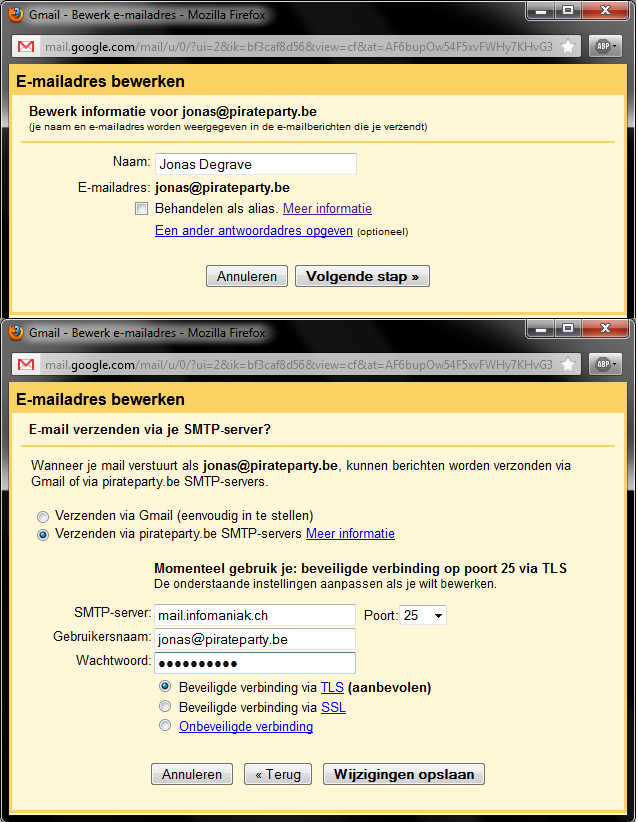Howto: have a pirate mail address: Difference between revisions
Jump to navigation
Jump to search
No edit summary |
(category + valid mail address) |
||
| (2 intermediate revisions by one other user not shown) | |||
| Line 1: | Line 1: | ||
# Ask for a mailaddress to <email>it@pirateparty.be</email>. Only | # Ask for a mailaddress to <email>it@pirateparty.be</email>. Only Squads, Crews and members of the coreteam are allowed to have a mailaddress. | ||
# You want to use a seperate mailbox. | # You want to use a seperate mailbox. | ||
## Go to [http://webmail.infomaniak.ch/login.php infomaniak] and fill in the mailaddress and the password you received (if you didn't receive a password, ask IT) | ## Go to [http://webmail.infomaniak.ch/login.php infomaniak] and fill in the mailaddress and the password you received (if you didn't receive a password, ask IT) | ||
| Line 6: | Line 6: | ||
## You should receive (if not, ask) a password with which you can set up the following in the Gmail settings under accounts&import->Add another mailaddress and fill in the info as shown in the following images. (use instead of Jonas Degrave your own name) | ## You should receive (if not, ask) a password with which you can set up the following in the Gmail settings under accounts&import->Add another mailaddress and fill in the info as shown in the following images. (use instead of Jonas Degrave your own name) | ||
[[File:Mail.png]] | [[File:Mail.png]] | ||
[[category:Tutorial]] | |||
Latest revision as of 18:11, 16 November 2014
- Ask for a mailaddress to <email>it@pirateparty.be</email>. Only Squads, Crews and members of the coreteam are allowed to have a mailaddress.
- You want to use a seperate mailbox.
- Go to infomaniak and fill in the mailaddress and the password you received (if you didn't receive a password, ask IT)
- You want to merge the mailaddress to your (gmail)-address
- Ask IT to forward all mails to your mailaddress
- You should receive (if not, ask) a password with which you can set up the following in the Gmail settings under accounts&import->Add another mailaddress and fill in the info as shown in the following images. (use instead of Jonas Degrave your own name)