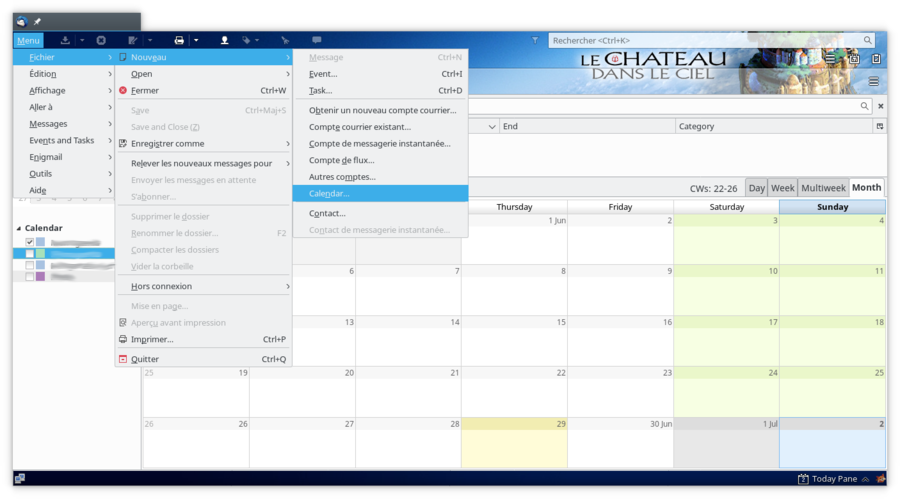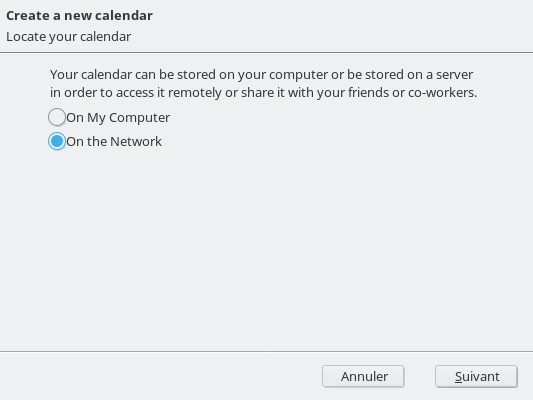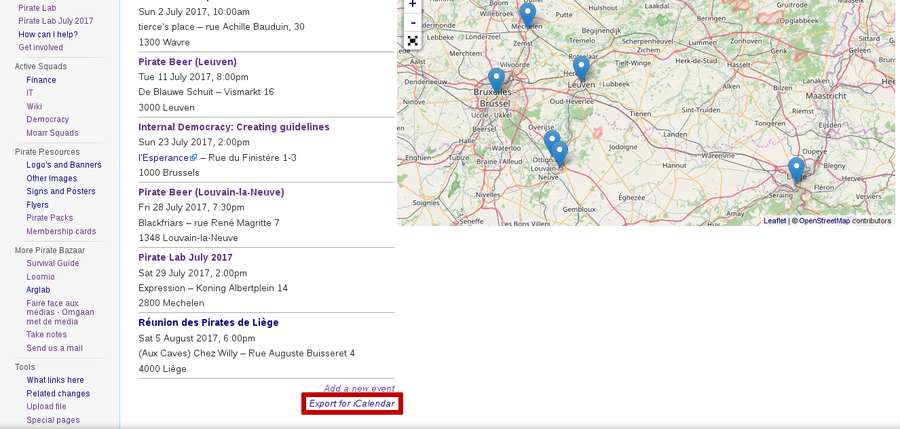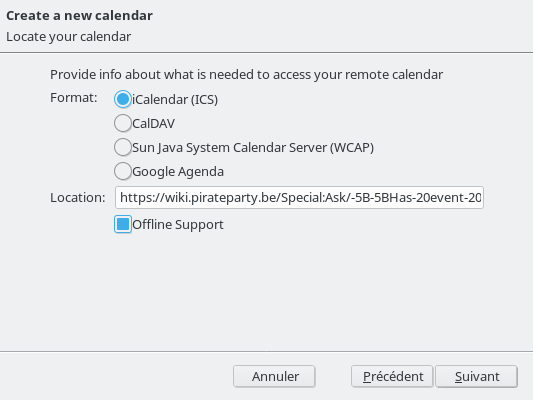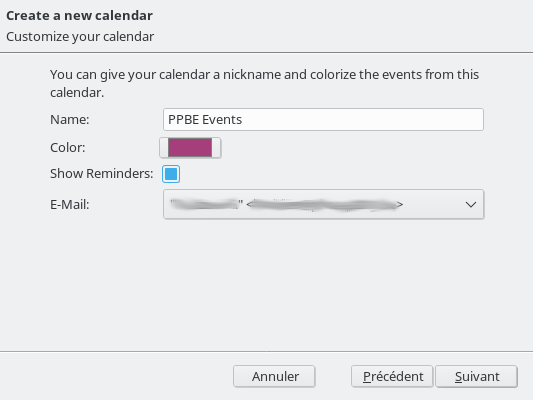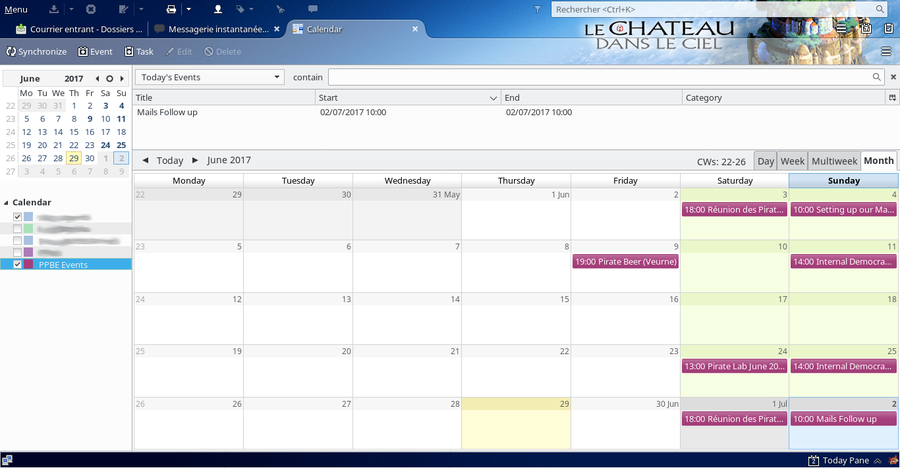Help:Contents/Events/Thunderbird
Jump to navigation
Jump to search
This tutorial aims to help you in creating a new calendar and importing wiki events on Thunderbird.
- Open the Create a new calendar menu, located in File > New > Calendar.
- Select On the Network as we will retrieve events from the wiki, then click Next.
- On the wiki events page, copy the Export for iCalendar link.
- Back on Thunderbird, paste the link in the Location input text field. Select the iCalendar format, and click Next.
- Finally, enter the name of your calendar (e.g. PPBE Events) and choose a color for it. Click Next and then Finish.
- Congratulations ! You have created your PPBE calendar. This will be automically updated each time someone create a new event page on the wiki :)