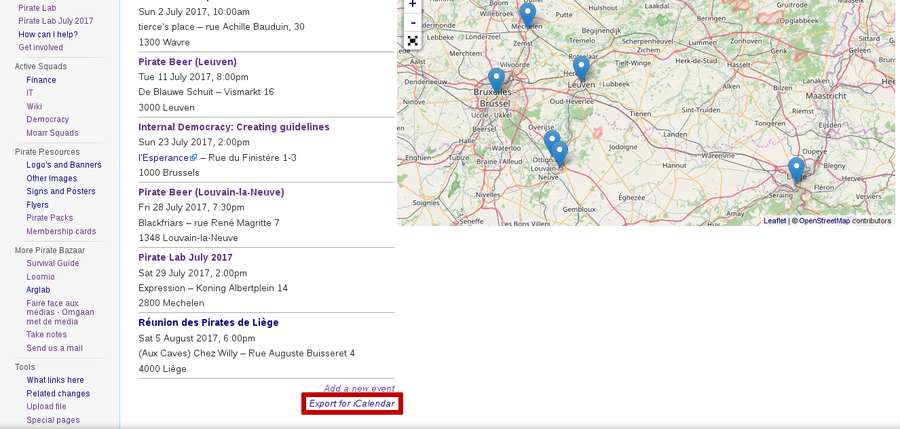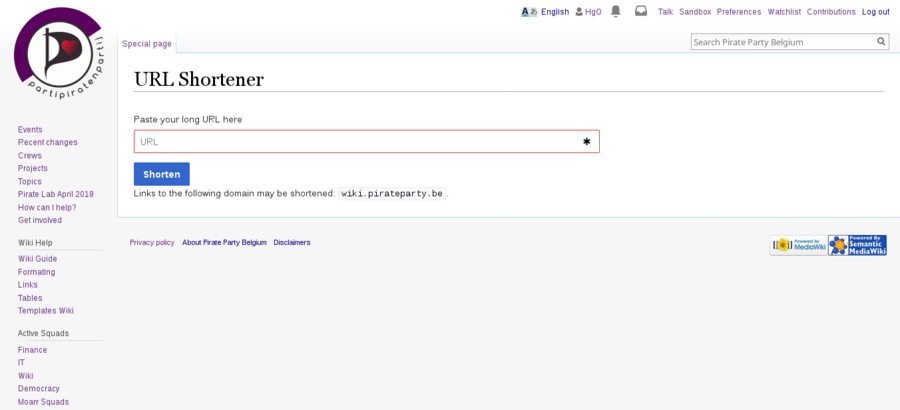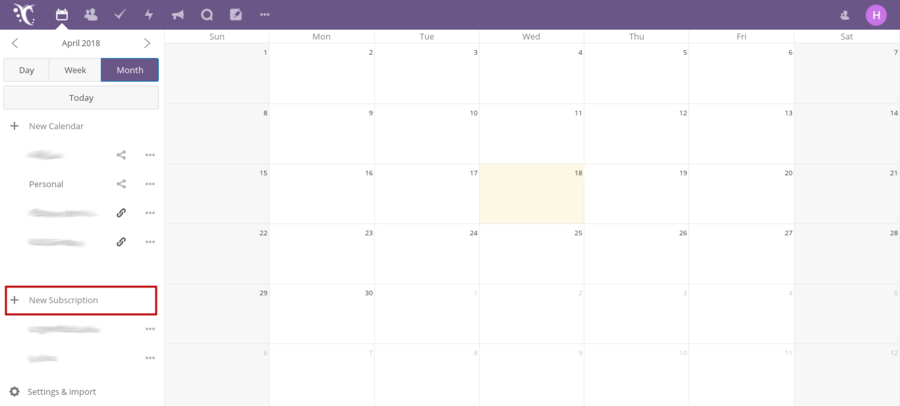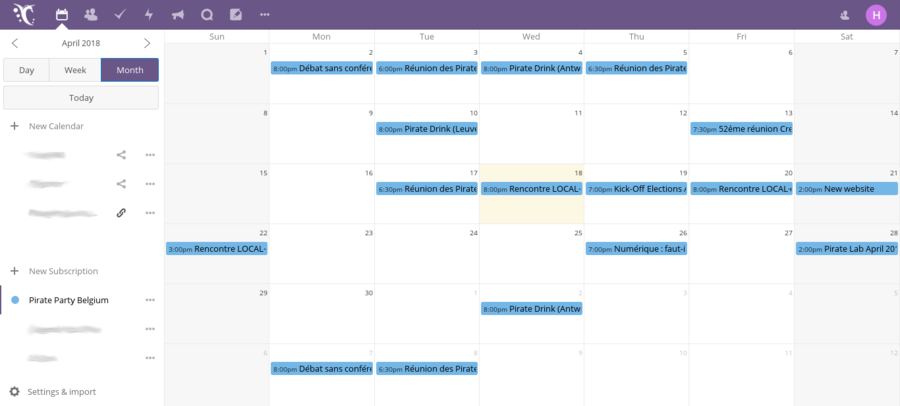Help:Contents/Events/NextCloud/en: Difference between revisions
Jump to navigation
Jump to search
(Updating to match new version of source page) |
(Updating to match new version of source page) |
||
| Line 1: | Line 1: | ||
<languages /> | |||
This tutorial aims to help you in creating a new calendar and importing wiki events on '''NextCloud'''. We assume that you already know the basics for the NextCloud Calendar. | This tutorial aims to help you in creating a new calendar and importing wiki events on '''NextCloud'''. We assume that you already know the basics for the NextCloud Calendar. | ||
Revision as of 15:28, 2 March 2019
This tutorial aims to help you in creating a new calendar and importing wiki events on NextCloud. We assume that you already know the basics for the NextCloud Calendar.
- On the wiki events page, copy the Export for iCalendar link.
- Go to the Url Shortener page, and paste the link. Click on Shorten and copy the short url.
- On NextCloud, click on New Subscription, then paste the short url.
- Congratulations ! You have created your PPBE calendar. This will be automically updated each time someone create a new event page on the wiki :)