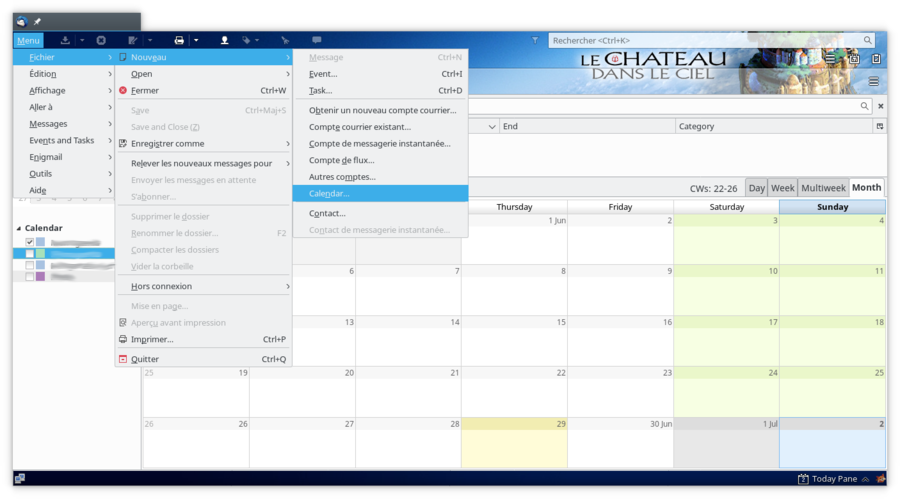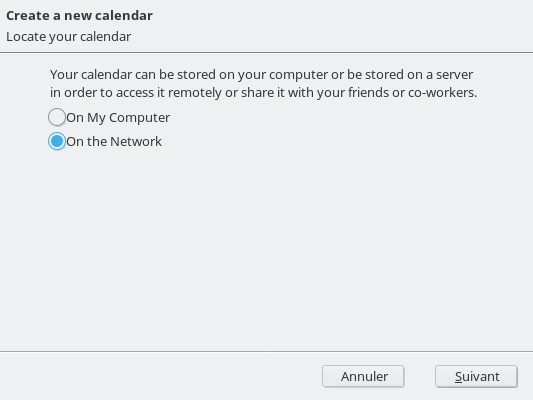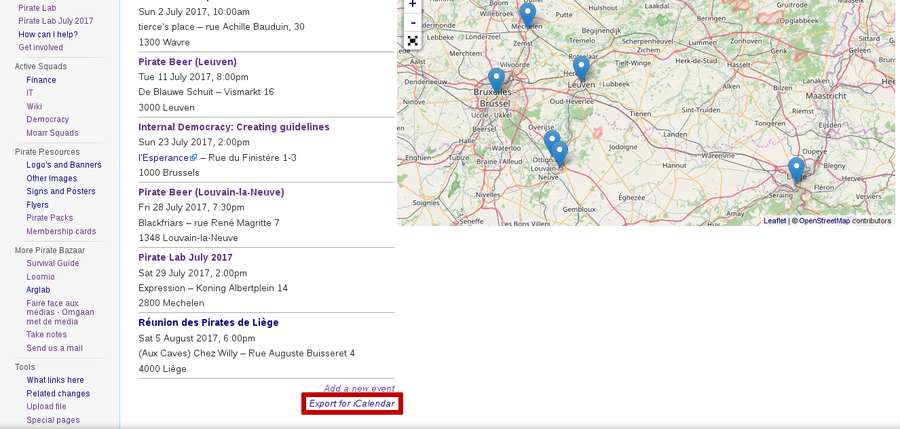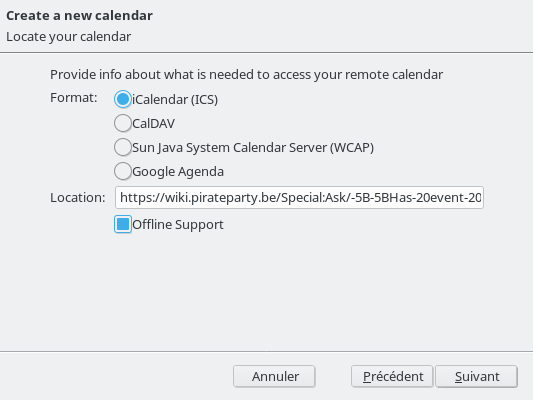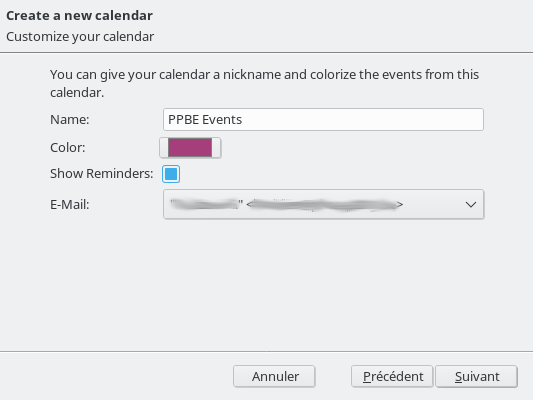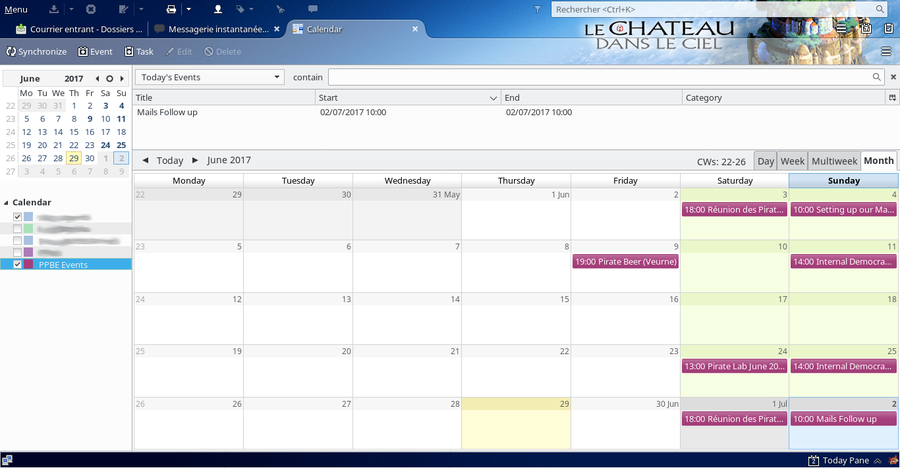Help:Contents/Events/Thunderbird/fr: Difference between revisions
Jump to navigation
Jump to search
(Created page with "Dans Thunderbird, collez le lien dans le champ '''Location''' (''Lieu''). Sélectionnez le format '''iCalendar''' et cliquez sur '''Suivant'''.") |
(Created page with "Enfin, entrez le nom de votre calendrier (e.g. Évènements PPBE) et choisissez une couleur. Cliquez sur '''Suivant''' et puis '''Terminé'''.") |
||
| Line 12: | Line 12: | ||
<li>Dans Thunderbird, collez le lien dans le champ '''Location''' (''Lieu''). Sélectionnez le format '''iCalendar''' et cliquez sur '''Suivant'''. | <li>Dans Thunderbird, collez le lien dans le champ '''Location''' (''Lieu''). Sélectionnez le format '''iCalendar''' et cliquez sur '''Suivant'''. | ||
<div style="margin:20px 0px">[[File:Thunderbird Locate Calendar.png|thumb|center|upright=3]]</div></li> | <div style="margin:20px 0px">[[File:Thunderbird Locate Calendar.png|thumb|center|upright=3]]</div></li> | ||
<li> | <li>Enfin, entrez le nom de votre calendrier (e.g. Évènements PPBE) et choisissez une couleur. Cliquez sur '''Suivant''' et puis '''Terminé'''. | ||
<div style="margin:20px 0px">[[File:Thunderbird Customize Calendar.png|thumb|center|upright=3]]</div></li> | <div style="margin:20px 0px">[[File:Thunderbird Customize Calendar.png|thumb|center|upright=3]]</div></li> | ||
<li>Congratulations ! You have created your PPBE calendar. This will be automically updated each time someone create a new event page on the wiki :) | <li>Congratulations ! You have created your PPBE calendar. This will be automically updated each time someone create a new event page on the wiki :) | ||
<div style="margin:20px 0px">[[File:Thunderbird PPBE Calendar.png|thumb|center|upright=3]]</div></li> | <div style="margin:20px 0px">[[File:Thunderbird PPBE Calendar.png|thumb|center|upright=3]]</div></li> | ||
</ol> | </ol> | ||
Revision as of 19:51, 13 December 2018
L'objectif de ce tutoriel est de vous aider dans l'importation des évènements du wiki vers Thunderbird
- Ouvrez le menu Créer un nouveau calendrier, situé dans Fichier > Nouveau > Calendrier.
- Sélectionnez On the Network (Sur le réseau) puisque nous allons récupérer les évènements du wiki. Cliquez ensuite sur Suivant.
- Sur la page des évènements du wiki, copiez le lien Exporter au format iCalendar.
- Dans Thunderbird, collez le lien dans le champ Location (Lieu). Sélectionnez le format iCalendar et cliquez sur Suivant.
- Enfin, entrez le nom de votre calendrier (e.g. Évènements PPBE) et choisissez une couleur. Cliquez sur Suivant et puis Terminé.
- Congratulations ! You have created your PPBE calendar. This will be automically updated each time someone create a new event page on the wiki :)