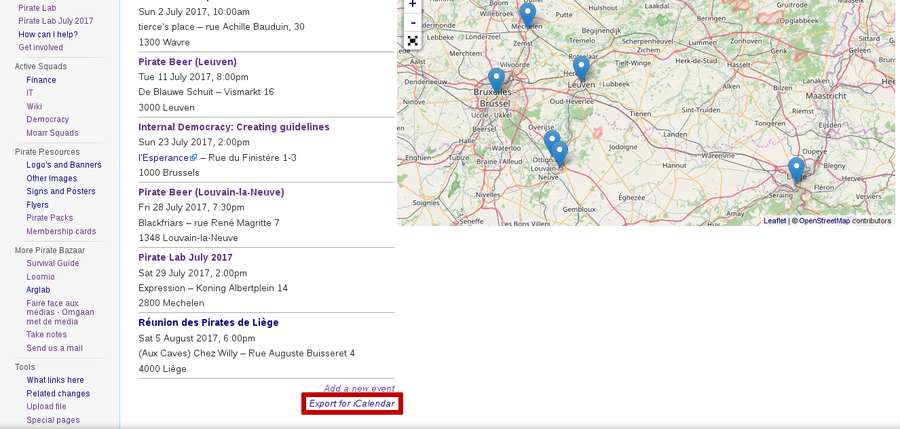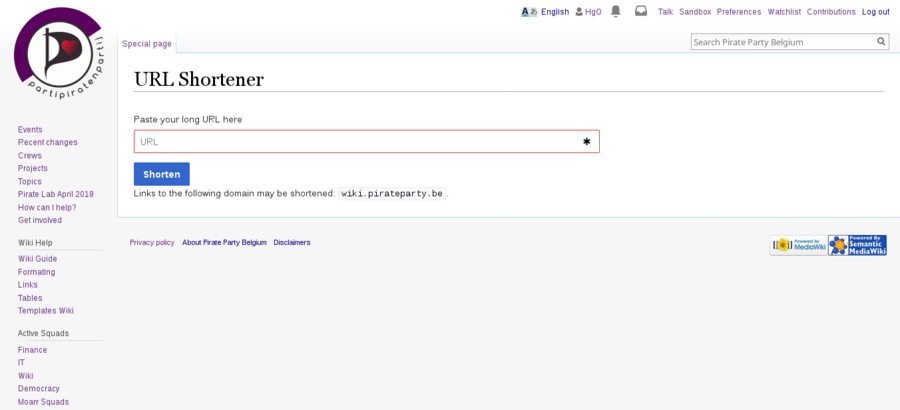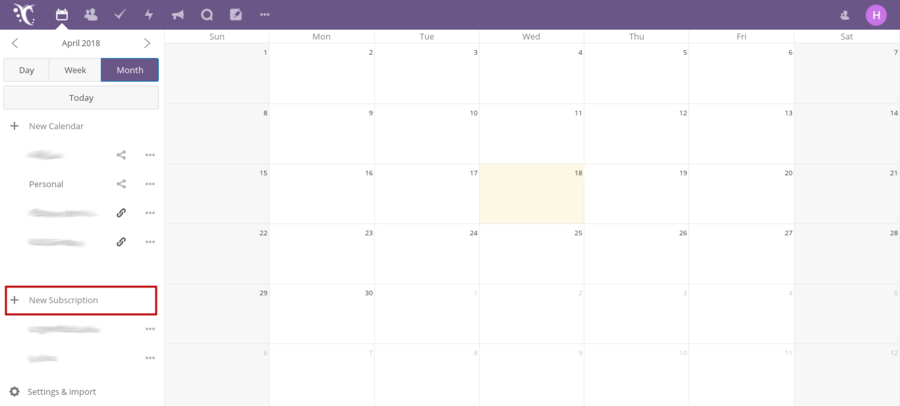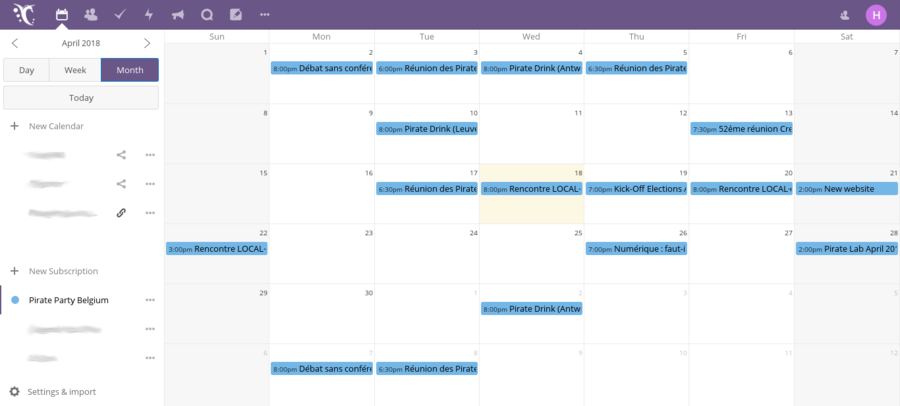Help:Contents/Events/NextCloud/fr: Difference between revisions
Jump to navigation
Jump to search
(Created page with "L'objectif de ce tutoriel est de vous aider dans l'importation des évènements du wiki vers '''NextCloud'''. Nous supposerons que vous connaissez déjà les bases pour l'util...") |
(Created page with "Sur la page des évènements du wiki, copiez le lien '''Exporter au format iCalendar'''.") |
||
| Line 2: | Line 2: | ||
<ol> | <ol> | ||
<li> | <li>Sur la [[:Category:Event|page des évènements du wiki]], copiez le lien '''Exporter au format iCalendar'''. | ||
<div style="margin:20px 0px">[[File:Wiki Export Events Link.png|thumb|center|upright=3]]</div></li> | <div style="margin:20px 0px">[[File:Wiki Export Events Link.png|thumb|center|upright=3]]</div></li> | ||
<li>Go to the '''[[Special:UrlShortener|Url Shortener]]''' page, and paste the link. Click on '''Shorten''' and copy the short url. | <li>Go to the '''[[Special:UrlShortener|Url Shortener]]''' page, and paste the link. Click on '''Shorten''' and copy the short url. | ||
Revision as of 15:25, 2 March 2019
L'objectif de ce tutoriel est de vous aider dans l'importation des évènements du wiki vers NextCloud. Nous supposerons que vous connaissez déjà les bases pour l'utilisation du Calendrier NextCloud.
- Sur la page des évènements du wiki, copiez le lien Exporter au format iCalendar.
- Go to the Url Shortener page, and paste the link. Click on Shorten and copy the short url.
- On NextCloud, click on New Subscription, then paste the short url.
- Congratulations ! You have created your PPBE calendar. This will be automically updated each time someone create a new event page on the wiki :)